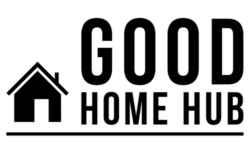A smart thermostat is a game-changer for managing your home’s heating during the winter months. By learning your habits, automating temperature adjustments, and offering remote control, these devices can significantly reduce energy consumption and lower your heating bills. Here’s how to install and maximize the benefits of a smart thermostat for winter savings.
1. Choose the Right Smart Thermostat
Before installing, ensure the smart thermostat you select is compatible with your HVAC system.
- Features to look for:
- Compatibility with your existing heating system (forced air, radiant, etc.).
- Energy-saving features like learning schedules and geofencing.
- Remote control via smartphone or voice assistants like Alexa or Google Assistant.
- Easy-to-read energy reports to track savings.
- Why it works: The right thermostat ensures seamless integration with your system and maximizes energy efficiency.
2. Check Your HVAC Wiring
Smart thermostats require specific wiring, so it’s important to verify compatibility before installation.
- How to check:
- Turn off power to your HVAC system from the circuit breaker.
- Remove the cover of your current thermostat and inspect the wiring.
- Look for a C-wire (common wire), which many smart thermostats require for continuous power. If you don’t have one, you may need an adapter or professional installation.
- Why it works: Ensuring proper wiring compatibility prevents installation issues and ensures your thermostat works correctly.
3. Install the Thermostat
Installing a smart thermostat is a straightforward process for most homeowners.
- Steps for installation:
- Turn off power to your HVAC system.
- Remove the old thermostat, noting which wires connect to each terminal.
- Mount the new thermostat’s base plate and connect the wires to their respective terminals (typically labeled R, W, Y, G, and C).
- Attach the thermostat unit to the base and restore power.
- Why it works: Proper installation ensures your thermostat can communicate effectively with your HVAC system.
4. Set Up and Program the Thermostat
After installation, follow the setup instructions to configure your thermostat for optimal performance.
- What to do:
- Connect the thermostat to your home Wi-Fi network.
- Download the manufacturer’s app and pair the device with your smartphone.
- Input basic details like your schedule, preferred temperatures, and energy-saving goals.
- Why it works: Programming the thermostat ensures it operates efficiently, saving energy while keeping your home comfortable.
5. Use Scheduling Features
Most smart thermostats allow you to set specific temperature schedules based on your daily routine.
- How to program schedules:
- Lower the temperature while you’re asleep or away from home.
- Schedule the thermostat to warm your home shortly before you wake up or return.
- Use the app to adjust schedules based on unexpected changes, like holiday gatherings.
- Why it works: Scheduling reduces energy use during low-demand periods without sacrificing comfort.
6. Enable Learning or Adaptive Features
Many smart thermostats can learn your habits and adjust settings automatically for maximum efficiency.
- How it works:
- Over time, the thermostat tracks your heating preferences and creates an optimized schedule.
- Features like geofencing can adjust temperatures based on your proximity to home.
- Why it works: Automation reduces the need for manual adjustments, ensuring consistent energy savings.
7. Utilize Remote Access
One of the biggest advantages of a smart thermostat is the ability to control it from anywhere.
- What to do:
- Use the app to check and adjust your home’s temperature while at work, on vacation, or running errands.
- Monitor energy usage through the app to identify patterns and areas for improvement.
- Why it works: Remote access ensures you’re not wasting energy heating an empty home.
8. Monitor Energy Reports
Smart thermostats often provide detailed energy reports that help you track usage and savings.
- How to use reports:
- Review daily, weekly, or monthly energy usage trends.
- Identify peak heating times and adjust your schedule to optimize efficiency.
- Use recommendations from the app to tweak settings for additional savings.
- Why it works: Insights into your energy use help you make informed decisions to reduce heating costs.
9. Integrate with Other Smart Devices
Smart thermostats can work in tandem with other devices for enhanced efficiency and convenience.
- Integration ideas:
- Pair with smart sensors to monitor temperatures in specific rooms and adjust heating accordingly.
- Connect with smart speakers to adjust temperatures using voice commands.
- Use smart plugs to turn off devices or appliances that generate excess heat when the thermostat is running.
- Why it works: A connected smart home optimizes energy use across multiple systems.
10. Regularly Update the Thermostat Software
Manufacturers frequently release updates to improve performance and add new features.
- How to update:
- Enable automatic updates through the app to ensure you’re using the latest software.
- Check for updates manually if automatic updates are not available.
- Why it works: Updated software ensures your thermostat is running efficiently and securely.
11. Maintain Your HVAC System
A smart thermostat works best when your heating system is in good condition.
- What to do:
- Replace HVAC filters regularly to improve airflow and efficiency.
- Schedule annual maintenance to ensure your furnace or heat pump is operating optimally.
- Clean vents and ducts to reduce strain on the system.
- Why it works: A well-maintained system pairs perfectly with a smart thermostat for maximum savings and comfort.
Final Thoughts: Warmth and Savings Made Easy
Installing a smart thermostat is a simple yet impactful way to reduce winter heating costs. By leveraging features like scheduling, adaptive learning, and remote access, you’ll enjoy a comfortable home without overspending on energy bills. With these tips, your smart thermostat will pay for itself in no time—just in time to keep your home cozy all winter long!